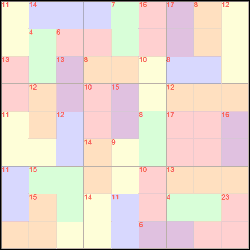 Sample starting board for Killer Sudoku with colored "cages."
Sample starting board for Killer Sudoku with colored "cages."
There are 81 squares on the board. Each square belongs to a row (a group of squares sharing a horizontal line), a column (a group of squares sharing a vertical line), a region (the nine areas enclosed in thick borders), and a cage (the small colored areas). Note that each cage has a small number tag at its corner; this number represents the total value of all of its member squares added together.
The goal of the player is to place digits from 1 to 9 in the each of the squares so that each column, row, region, and cage contains exactly one of each digit, and such that the sum of all digits within a cage matches the number tag on that cage.
To enter a digit into a square, first point at the square with the mouse cursor. Then you may either type the desired digit key on the computer keyboard, or click the left mouse button and choose a digit from the popup menu that appears on the screen.
To clear a square where you have previously placed a digit, first point at the square with the mouse cursor. Then either press the space bar on the computer keyboard, or click the left mouse button and choose the 'x' symbol from the popup menu that appears.
You may also enter what is known as a "pencil mark." This is a small mark to indicate a possible value for a square but one that is not definite. Each square can have up to eight pencil marks. Pencil marks do not count toward the solution of the puzzle, they are merely conveniences for keeping track of various possibilities as you work.
To enter a pencil mark, first place the mouse cursor in the desired square. Then either press SHIFT plus the desired digit key on the computer keyboard (e.g. SHIFT+4 or "$" if you want to pencil in a "4"), or click the right mouse button and choose the desired digit from the popup menu. If your mouse only has a single button, hold down SHIFT or CTRL while clicking and then choose the desired digit from the popup menu.
If you try to enter a conflicting digit (one that duplicates a digit already present in the same row, column, region or cage) the digit will not be entered and the conflicting digit(s) will briefly flash red to alert you to the mistake.
If you try to enter a digit which completes a cage but creates an incorrect total for the cage, the digit will not be entered and the cage tag will briefly flash blue to alert you to the mistake.
If you place a digit that completes a row, column, or region, the digits in the sucessfully completed area will briefly flash green to signal your progress.
Once all squares have been filled, the puzzle is completed and the timer will stop. Note that because of the automatic error-checking, there is no way to "cheat" by filling in squares arbitrarily. If you are able to place the last digit, you have found the one and only solution to the puzzle!
<< Back to Game Page